Read the Sudoku help page for the rules, and the techniques potentially required to solve BrainBashers Sudoku.
Intersection Removal is an advanced technique which can eliminate certain candidates from squares.
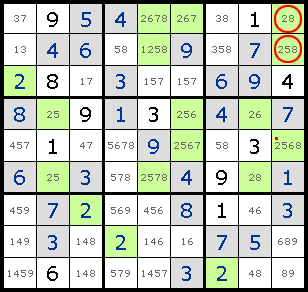
Using 'squares with' and selecting <2>, it is clear that the <2> in Block3 must be in C9, therefore R5C9 cannot be a <2>.
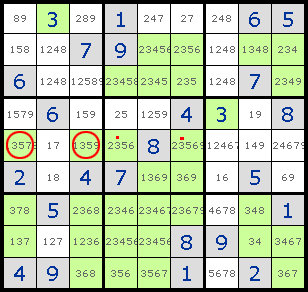
Using 'squares with' and selecting <3>, it is clear that the <3> in Block4 must be in R5, therefore all remaining <3> can be removed from R5.
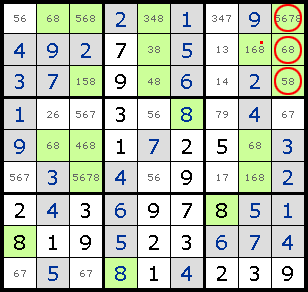
Using 'squares with' and selecting <8>, it is clear that the <8> in C9 must be in Block3, therefore all remaining <8> can be removed from Block3.
Note: BrainBashers has a Dark Mode option. For BrainBashers, I'd recommend not using your browser's built-in dark mode, or any dark mode extensions (sometimes you can add an exception for a specific website).